Downloads: 1
Diff of
/yolov5/utils/loggers/wandb/README.md
[000000]
..
[f26a44]
Switch to side-by-side view
--- a +++ b/yolov5/utils/loggers/wandb/README.md @@ -0,0 +1,152 @@ +📚 This guide explains how to use **Weights & Biases** (W&B) with YOLOv5 🚀. UPDATED 29 September 2021. +* [About Weights & Biases](#about-weights-&-biases) +* [First-Time Setup](#first-time-setup) +* [Viewing runs](#viewing-runs) +* [Disabling wandb](#disabling-wandb) +* [Advanced Usage: Dataset Versioning and Evaluation](#advanced-usage) +* [Reports: Share your work with the world!](#reports) + +## About Weights & Biases +Think of [W&B](https://wandb.ai/site?utm_campaign=repo_yolo_wandbtutorial) like GitHub for machine learning models. With a few lines of code, save everything you need to debug, compare and reproduce your models — architecture, hyperparameters, git commits, model weights, GPU usage, and even datasets and predictions. + +Used by top researchers including teams at OpenAI, Lyft, Github, and MILA, W&B is part of the new standard of best practices for machine learning. How W&B can help you optimize your machine learning workflows: + + * [Debug](https://wandb.ai/wandb/getting-started/reports/Visualize-Debug-Machine-Learning-Models--VmlldzoyNzY5MDk#Free-2) model performance in real time + * [GPU usage](https://wandb.ai/wandb/getting-started/reports/Visualize-Debug-Machine-Learning-Models--VmlldzoyNzY5MDk#System-4) visualized automatically + * [Custom charts](https://wandb.ai/wandb/customizable-charts/reports/Powerful-Custom-Charts-To-Debug-Model-Peformance--VmlldzoyNzY4ODI) for powerful, extensible visualization + * [Share insights](https://wandb.ai/wandb/getting-started/reports/Visualize-Debug-Machine-Learning-Models--VmlldzoyNzY5MDk#Share-8) interactively with collaborators + * [Optimize hyperparameters](https://docs.wandb.com/sweeps) efficiently + * [Track](https://docs.wandb.com/artifacts) datasets, pipelines, and production models + +## First-Time Setup +<details open> + <summary> Toggle Details </summary> +When you first train, W&B will prompt you to create a new account and will generate an **API key** for you. If you are an existing user you can retrieve your key from https://wandb.ai/authorize. This key is used to tell W&B where to log your data. You only need to supply your key once, and then it is remembered on the same device. + +W&B will create a cloud **project** (default is 'YOLOv5') for your training runs, and each new training run will be provided a unique run **name** within that project as project/name. You can also manually set your project and run name as: + + ```shell + $ python train.py --project ... --name ... + ``` + +YOLOv5 notebook example: <a href="https://colab.research.google.com/github/ultralytics/yolov5/blob/master/tutorial.ipynb"><img src="https://colab.research.google.com/assets/colab-badge.svg" alt="Open In Colab"></a> <a href="https://www.kaggle.com/ultralytics/yolov5"><img src="https://kaggle.com/static/images/open-in-kaggle.svg" alt="Open In Kaggle"></a> +<img width="960" alt="Screen Shot 2021-09-29 at 10 23 13 PM" src="https://user-images.githubusercontent.com/26833433/135392431-1ab7920a-c49d-450a-b0b0-0c86ec86100e.png"> + + + </details> + +## Viewing Runs +<details open> + <summary> Toggle Details </summary> +Run information streams from your environment to the W&B cloud console as you train. This allows you to monitor and even cancel runs in <b>realtime</b> . All important information is logged: + + * Training & Validation losses + * Metrics: Precision, Recall, mAP@0.5, mAP@0.5:0.95 + * Learning Rate over time + * A bounding box debugging panel, showing the training progress over time + * GPU: Type, **GPU Utilization**, power, temperature, **CUDA memory usage** + * System: Disk I/0, CPU utilization, RAM memory usage + * Your trained model as W&B Artifact + * Environment: OS and Python types, Git repository and state, **training command** + +<p align="center"><img width="900" alt="Weights & Biases dashboard" src="https://user-images.githubusercontent.com/26833433/135390767-c28b050f-8455-4004-adb0-3b730386e2b2.png"></p> +</details> + + ## Disabling wandb +* training after running `wandb disabled` inside that directory creates no wandb run +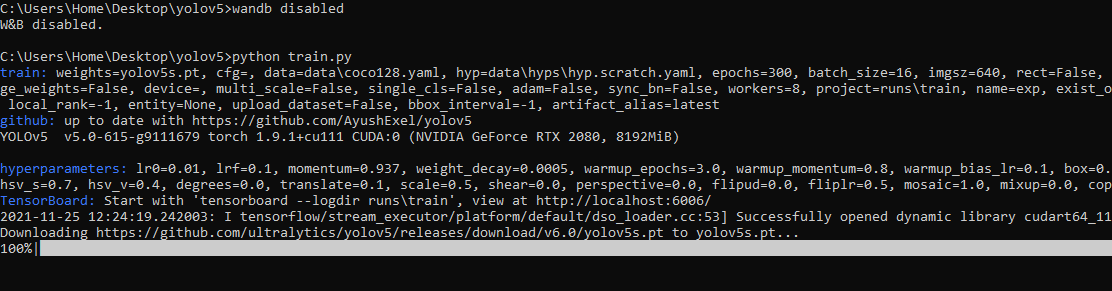 + +* To enable wandb again, run `wandb online` +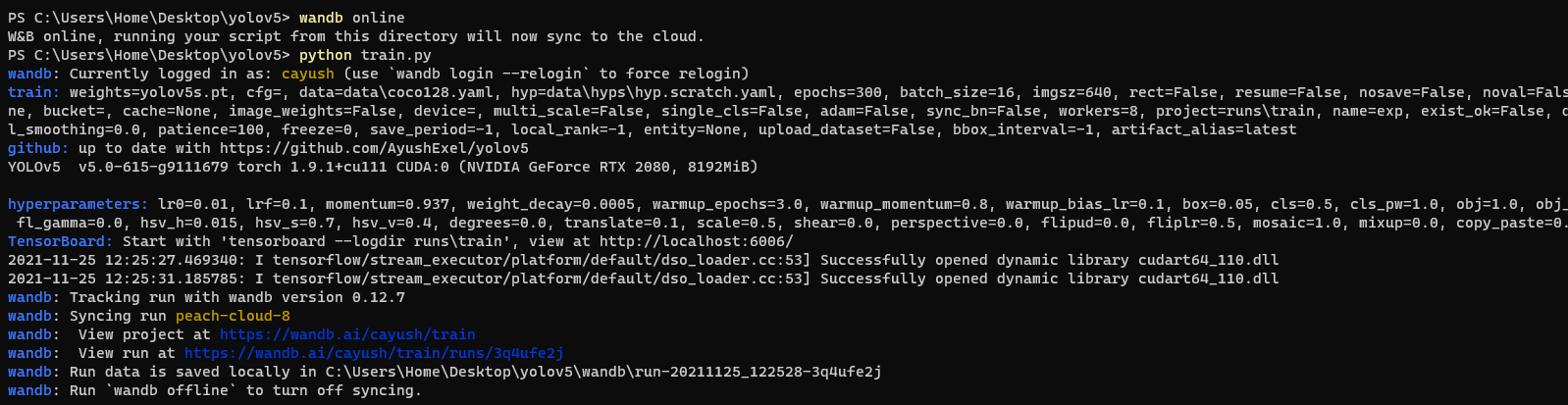 + +## Advanced Usage +You can leverage W&B artifacts and Tables integration to easily visualize and manage your datasets, models and training evaluations. Here are some quick examples to get you started. +<details open> + <h3> 1: Train and Log Evaluation simultaneousy </h3> + This is an extension of the previous section, but it'll also training after uploading the dataset. <b> This also evaluation Table</b> + Evaluation table compares your predictions and ground truths across the validation set for each epoch. It uses the references to the already uploaded datasets, + so no images will be uploaded from your system more than once. + <details open> + <summary> <b>Usage</b> </summary> + <b>Code</b> <code> $ python train.py --upload_data val</code> + +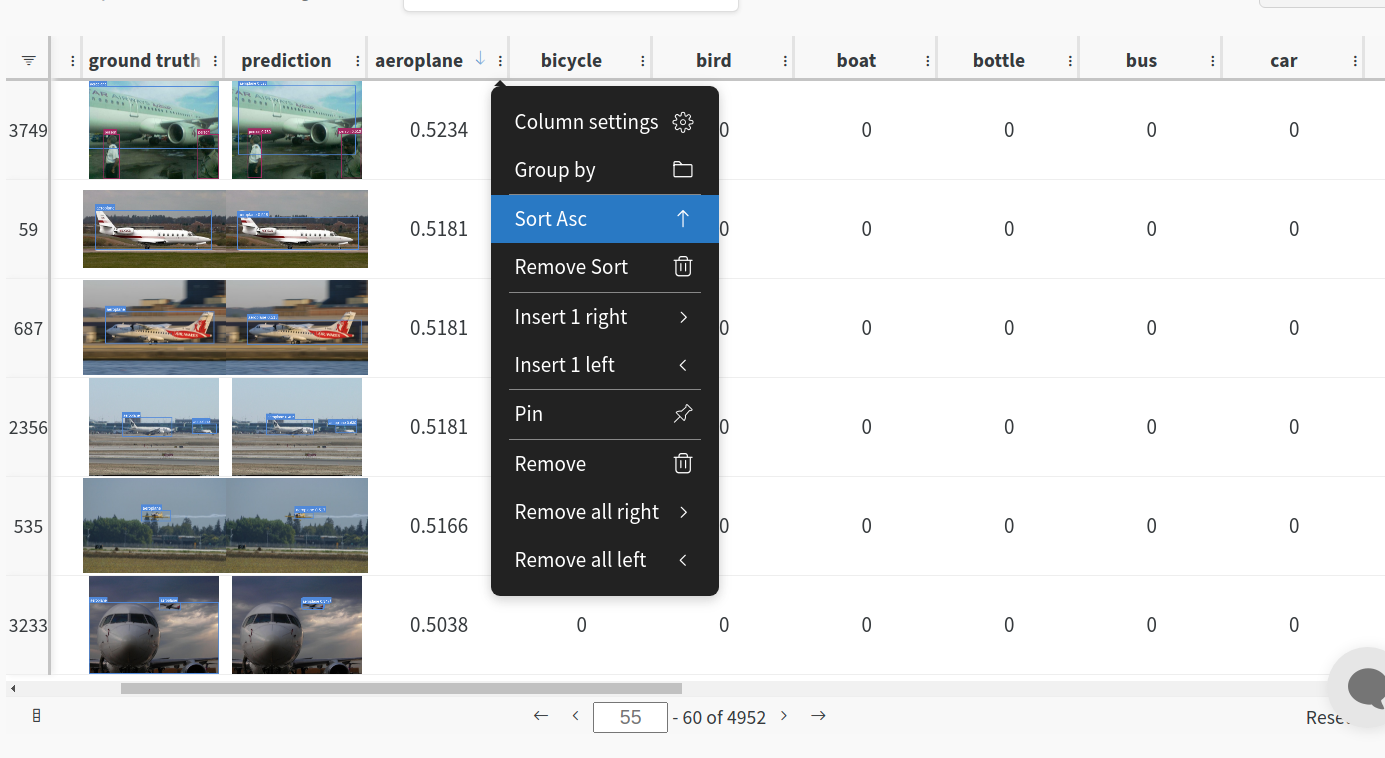 + </details> + + <h3>2. Visualize and Version Datasets</h3> + Log, visualize, dynamically query, and understand your data with <a href='https://docs.wandb.ai/guides/data-vis/tables'>W&B Tables</a>. You can use the following command to log your dataset as a W&B Table. This will generate a <code>{dataset}_wandb.yaml</code> file which can be used to train from dataset artifact. + <details> + <summary> <b>Usage</b> </summary> + <b>Code</b> <code> $ python utils/logger/wandb/log_dataset.py --project ... --name ... --data .. </code> + + 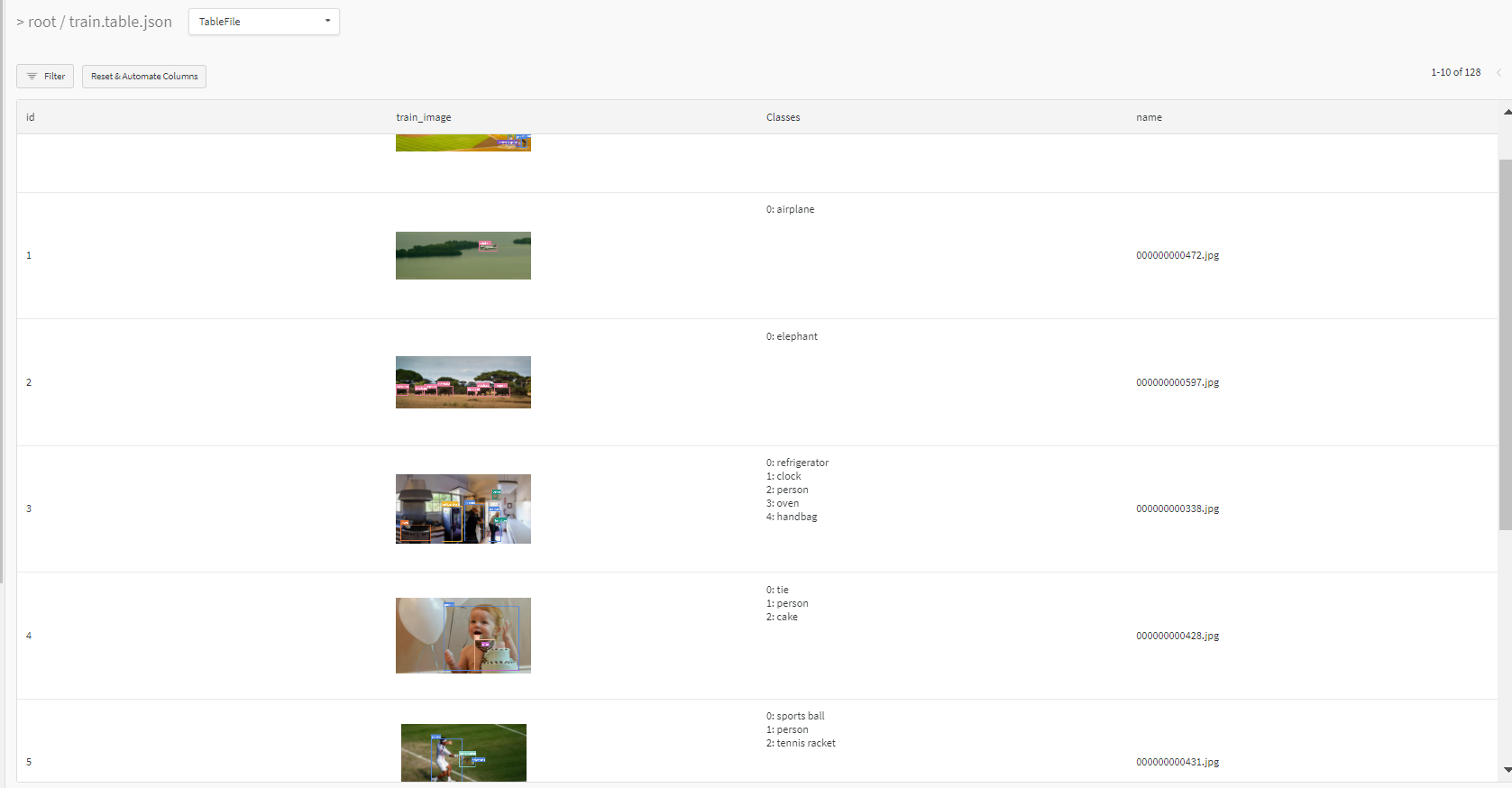 + </details> + + <h3> 3: Train using dataset artifact </h3> + When you upload a dataset as described in the first section, you get a new config file with an added `_wandb` to its name. This file contains the information that + can be used to train a model directly from the dataset artifact. <b> This also logs evaluation </b> + <details> + <summary> <b>Usage</b> </summary> + <b>Code</b> <code> $ python train.py --data {data}_wandb.yaml </code> + +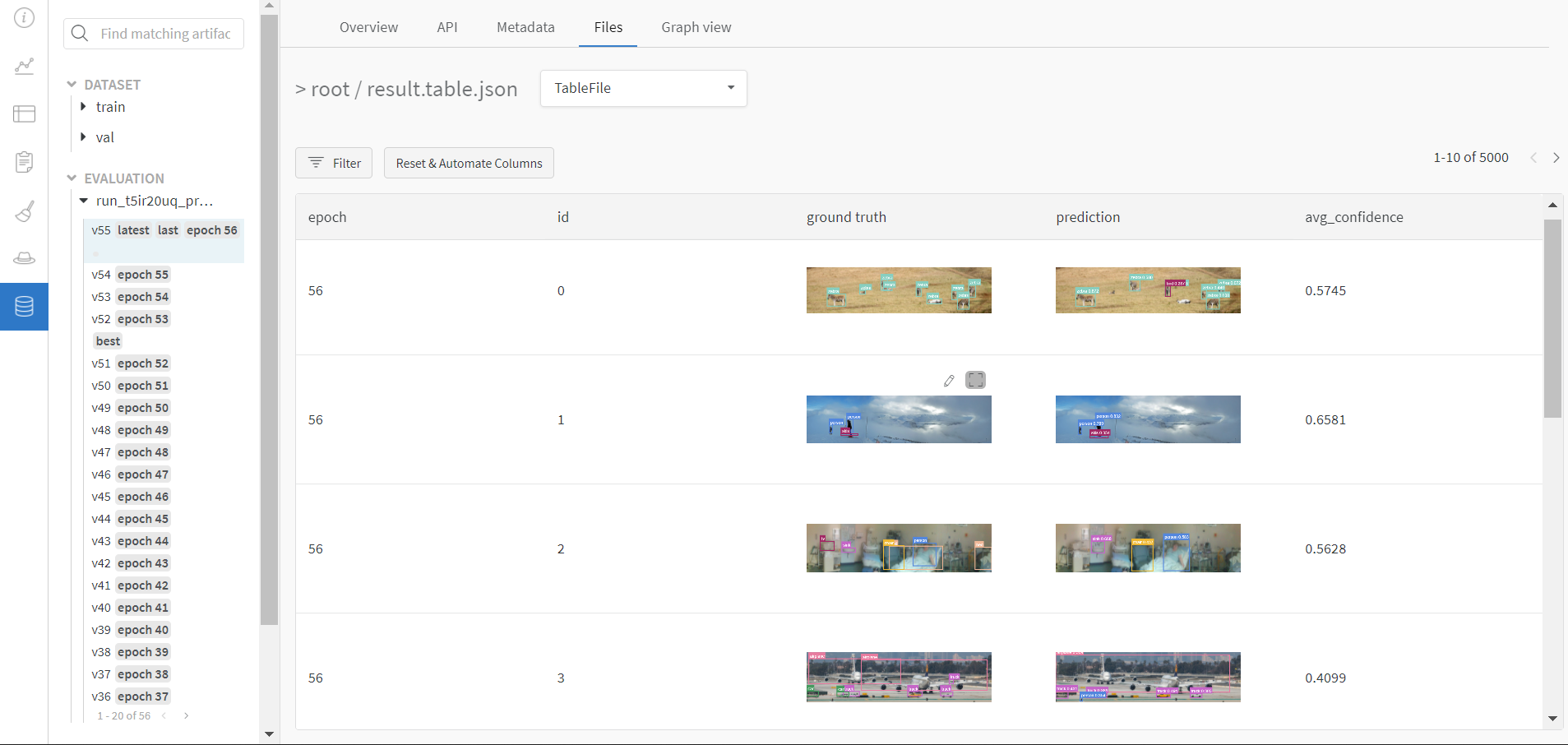 + </details> + + <h3> 4: Save model checkpoints as artifacts </h3> + To enable saving and versioning checkpoints of your experiment, pass `--save_period n` with the base cammand, where `n` represents checkpoint interval. + You can also log both the dataset and model checkpoints simultaneously. If not passed, only the final model will be logged + + <details> + <summary> <b>Usage</b> </summary> + <b>Code</b> <code> $ python train.py --save_period 1 </code> + +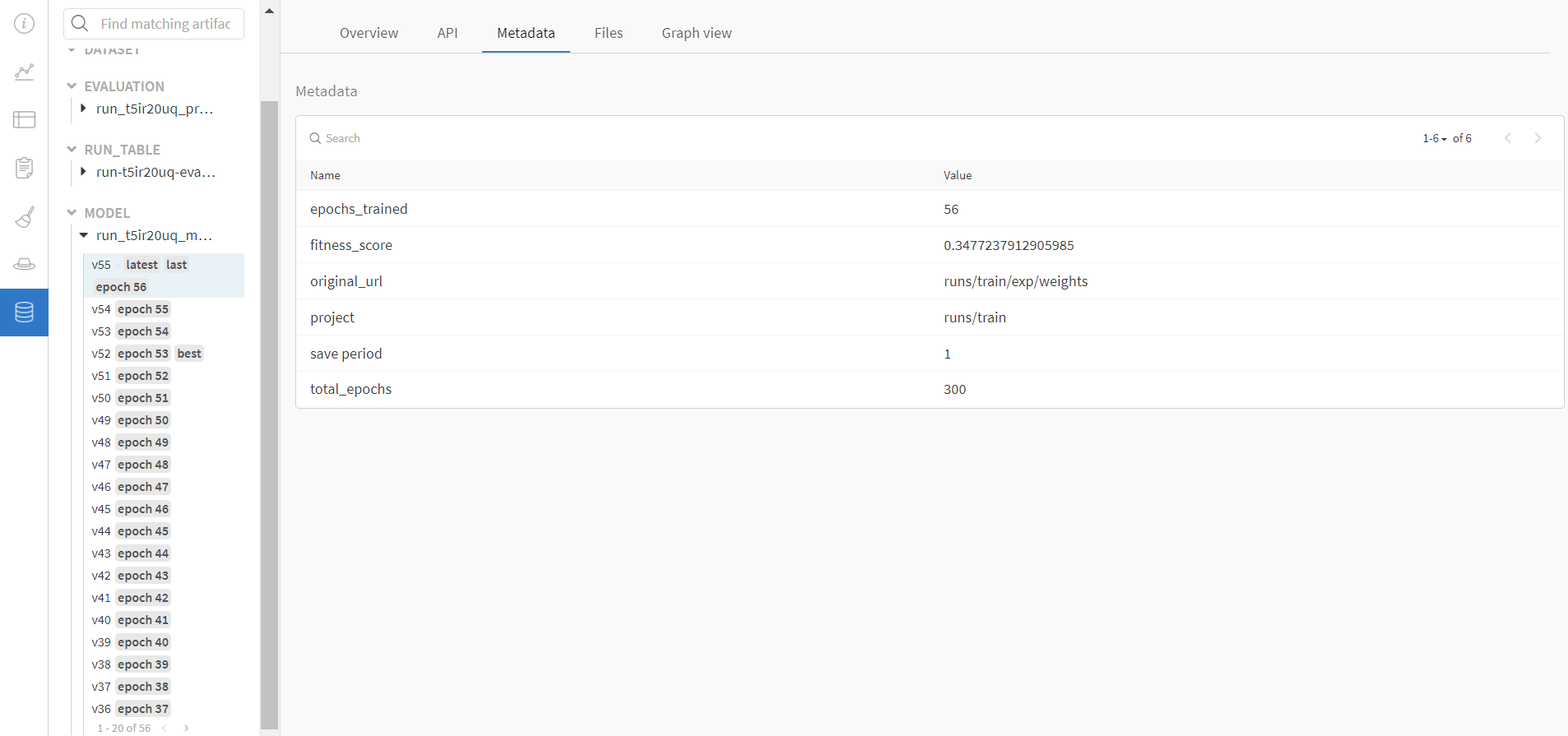 + </details> + +</details> + + <h3> 5: Resume runs from checkpoint artifacts. </h3> +Any run can be resumed using artifacts if the <code>--resume</code> argument starts with <code>wandb-artifact://</code> prefix followed by the run path, i.e, <code>wandb-artifact://username/project/runid </code>. This doesn't require the model checkpoint to be present on the local system. + + <details> + <summary> <b>Usage</b> </summary> + <b>Code</b> <code> $ python train.py --resume wandb-artifact://{run_path} </code> + +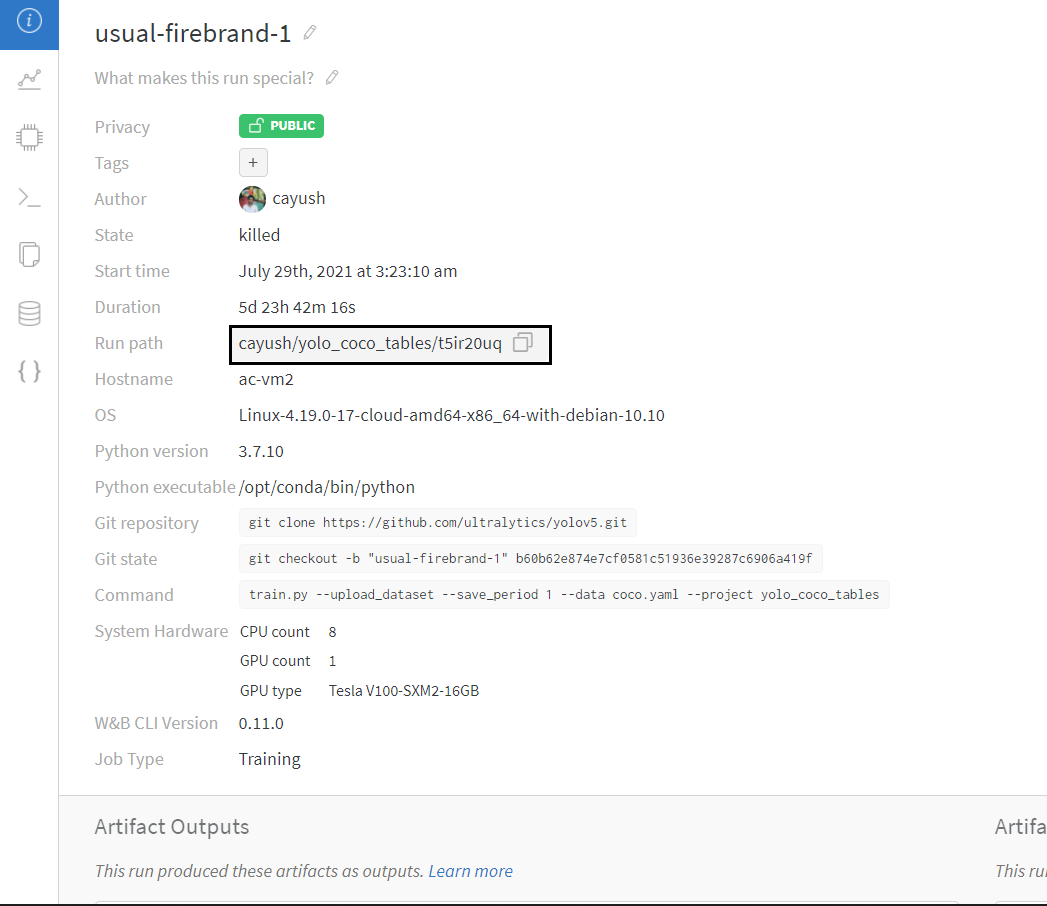 + </details> + + <h3> 6: Resume runs from dataset artifact & checkpoint artifacts. </h3> + <b> Local dataset or model checkpoints are not required. This can be used to resume runs directly on a different device </b> + The syntax is same as the previous section, but you'll need to lof both the dataset and model checkpoints as artifacts, i.e, set bot <code>--upload_dataset</code> or + train from <code>_wandb.yaml</code> file and set <code>--save_period</code> + + <details> + <summary> <b>Usage</b> </summary> + <b>Code</b> <code> $ python train.py --resume wandb-artifact://{run_path} </code> + +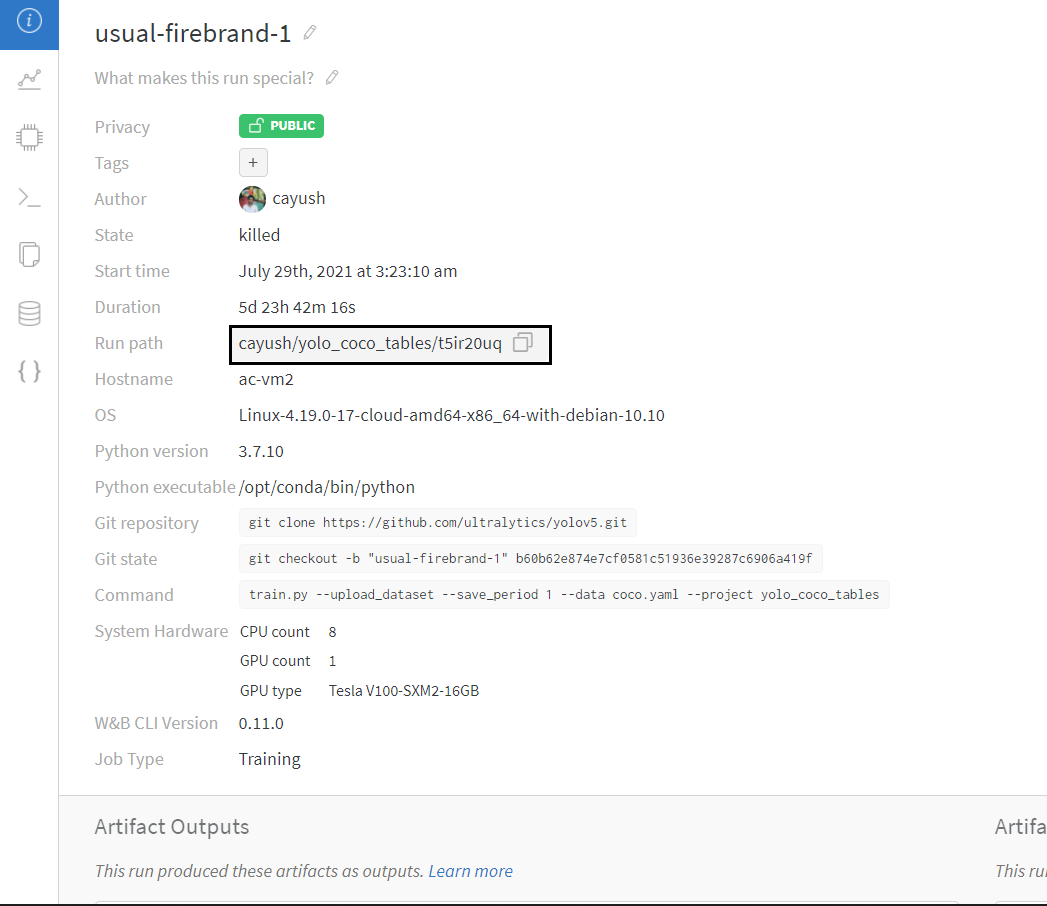 + </details> + +</details> + + <h3> Reports </h3> +W&B Reports can be created from your saved runs for sharing online. Once a report is created you will receive a link you can use to publically share your results. Here is an example report created from the COCO128 tutorial trainings of all four YOLOv5 models ([link](https://wandb.ai/glenn-jocher/yolov5_tutorial/reports/YOLOv5-COCO128-Tutorial-Results--VmlldzozMDI5OTY)). + +<img width="900" alt="Weights & Biases Reports" src="https://user-images.githubusercontent.com/26833433/135394029-a17eaf86-c6c1-4b1d-bb80-b90e83aaffa7.png"> + + +## Environments + +YOLOv5 may be run in any of the following up-to-date verified environments (with all dependencies including [CUDA](https://developer.nvidia.com/cuda)/[CUDNN](https://developer.nvidia.com/cudnn), [Python](https://www.python.org/) and [PyTorch](https://pytorch.org/) preinstalled): + +- **Google Colab and Kaggle** notebooks with free GPU: <a href="https://colab.research.google.com/github/ultralytics/yolov5/blob/master/tutorial.ipynb"><img src="https://colab.research.google.com/assets/colab-badge.svg" alt="Open In Colab"></a> <a href="https://www.kaggle.com/ultralytics/yolov5"><img src="https://kaggle.com/static/images/open-in-kaggle.svg" alt="Open In Kaggle"></a> +- **Google Cloud** Deep Learning VM. See [GCP Quickstart Guide](https://github.com/ultralytics/yolov5/wiki/GCP-Quickstart) +- **Amazon** Deep Learning AMI. See [AWS Quickstart Guide](https://github.com/ultralytics/yolov5/wiki/AWS-Quickstart) +- **Docker Image**. See [Docker Quickstart Guide](https://github.com/ultralytics/yolov5/wiki/Docker-Quickstart) <a href="https://hub.docker.com/r/ultralytics/yolov5"><img src="https://img.shields.io/docker/pulls/ultralytics/yolov5?logo=docker" alt="Docker Pulls"></a> + + +## Status + + + +If this badge is green, all [YOLOv5 GitHub Actions](https://github.com/ultralytics/yolov5/actions) Continuous Integration (CI) tests are currently passing. CI tests verify correct operation of YOLOv5 training ([train.py](https://github.com/ultralytics/yolov5/blob/master/train.py)), validation ([val.py](https://github.com/ultralytics/yolov5/blob/master/val.py)), inference ([detect.py](https://github.com/ultralytics/yolov5/blob/master/detect.py)) and export ([export.py](https://github.com/ultralytics/yolov5/blob/master/export.py)) on MacOS, Windows, and Ubuntu every 24 hours and on every commit.

 Datasets
Datasets
 Models
Models